How to Delete Facebook Account In 6 Steps
How to Delete Facebook Account In 6 Steps
So many options have been added to our social media life, including Facebook. If Facebook starts causing problems or obstacles in our life, it would be better to delete this account.
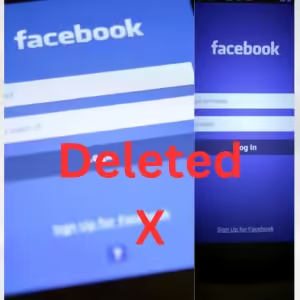
How to delete a Facebook account. It also has to be deleted. In which our privacy is being violated, then it becomes even more important that we close or delete this account.
Table of Contents
Sometimes, we need a break, or maybe it’s time to move on completely. Whether it’s due to privacy concerns, too much screen time, or just wanting a fresh start, deleting your Facebook account can seem like a big step. Don’t worry—I’m here to make it easier for you.
In this guide, I’ll tell you everything you need to know about deleting your Facebook account step-by-step, as well as some important things to keep in mind.
How to delete Facebook account vs. deactivate your Facebook account
it is How to Delete Facebook Account In 6 Steps process
Before you make that first decision, it’s important to understand the difference between deactivating and deleting your Facebook account.
Nowadays, social media platforms have become source of passive income
Deactivate your Facebook account
This is a temporary option.How to Delete Facebook Account In 6 Steps
o Your Facebook profile becomes invisible to others.
o You can reactivate your Facebook account by logging in at any time.
o Your Facebook Messenger will still work.
Deleting Your FaceBook Account
- This is permanent.How to Delete Facebook Account In 6 Steps
- Your profile, photos, posts, and everything else will be permanently removed.
- Once deleted, you cannot recover anything
If you’re not sure about saying goodbye forever, you may want to deactivate your account first to see how it feels.
Do this before deleting your Facebook account
Before you hit the delete button on Facebook account, here are some essential steps to make the transition easier:
Download Your Facebook Data
If you have memories, photos, or important messages on Facebook, be sure to download your data before deleting your account. Here’s How to Delete Facebook Account In 6 Steps
- Go to Settings & privacy > Settings.
- Click on Your Facebook Information.
- Select Download Your Information.
- Choose what data you want to download, like photos, posts, or messages.
- Click Create File and wait for Facebook to prepare your data.
Delink third-party apps.
Many apps and websites allow you to log in using your Facebook account. Before you delete your account, make sure you’ve updated your login information for those apps to avoid losing access.
Notify Friends and Groups
If you’re active in groups or use Facebook to communicate, let people know you’re leaving Facebook. Share alternative ways for them to reach you. It is fact that digital everywhere makes digital you.

How to Delete Your Facebook Account
How to Delete Facebook Account In 6 Steps
Ready to delete your account? Here’s exactly how to do it:
Step 1: Log In to Your Facebook Account
Open Facebook on your browser or mobile app and log in with your credentials. read carefully, How to Delete Facebook Account In 6 Steps
Step 2: Access Account Settings
- Click on your profile picture in the top-right corner (on the app, tap the three horizontal lines).
- Select Settings & privacy, then click Settings.
Step 3: Find the Delete Option
- Under Settings, go to Your Facebook Information.
- Click on Deactivation and Deletion.
Step 4: Choose “Delete Account“
- You’ll see two options: Deactivate Account and Delete Account.
- Select Delete Account and click Continue to Account Deletion.
Step 5: Confirm Your Decision
- Facebook will ask you to confirm your choice and may offer alternatives (like deactivating instead).
- If you’re sure, enter your password and click Continue.
Step 6: Account Deletion Timeline
- After confirming, Facebook gives you a 30-day window to change your mind.
- If you log in within these 30 days, the deletion process will be canceled.
FAQs About Deleting a Facebook Account
Can I Recover My Account After Deleting It?

No, once the 30-day grace period ends, your account and all associated data will be permanently deleted.
What Happens to My Data After Deletion?
Facebook says it can take up to 90 days to delete all your data from their servers. However, some information, like messages you’ve sent to others, may remain visible to them.
Will Deleting My Facebook Account Affect Messenger?
Yes, deleting your account will also delete your Messenger. If you want to keep Messenger, you’ll need to deactivate your account instead.
Can I Use Facebook Login for Other Apps After Deleting My Account?
No, you’ll lose access to any third-party apps or websites that require your Facebook login. Make sure to update your login details for those services beforehand.
Why People Choose to Delete Their Facebook Accounts
There are many reasons why people decide to step away from Facebook, including:
- Privacy Concerns: Growing concerns about data collection and privacy breaches.
- Digital Detox: Reducing screen time and focusing on real-life interactions.
- Mental Health: Taking a break from the negativity or comparison often seen on social media.
- Simplifying Life: Managing fewer social media accounts for a more minimalist lifestyle.
If any of these resonate with you, deleting your Facebook account might be the right choice.
Alternatives to Deleting Facebook
If you’re not ready to completely delete your account, here are some alternatives:
- Deactivate Your Account Temporarily: Take a break without losing your data.
- Limit Your Usage: Unfollow pages or people who cause stress and set time limits.
- Adjust Privacy Settings: Strengthen your privacy controls to feel more secure.
Marketing can be possible by way of affiliation. click here
Marketing can be possible by way of affiliation. click here
Conclusion
Deleting your Facebook account can feel like a big decision; make sure to read carefully that How to Delete Facebook Account in 6 Steps, but it doesn’t have to be complicated. Whether you’re ready to leave permanently or just want a temporary break, following the steps in this guide will ensure a smooth process.
Remember to back up your data, inform your contacts, and think about your reasons before making the final call. And hey, if you change your mind, Facebook’s 30-day grace period has got you covered.
